Dropship HST orders
The dropship feature lets users in sleep labs and hospitals send diagnostic orders (for example, home sleep apnea tests) to dedicated internal or external partners for processing. Typically, the manufacturer delivers the device to the patient, then collects and uploads the study.
Contact your Somnoware account executive to discuss your requirements.
When the dropship feature is enabled, you can initiate dropship orders from several locations in Somnoware.
To start the dropship order, do one of the following:
Go to Scheduler > HST, and click the patient's appointment to open the Scheduled section.
Go to Scheduler > HST, and hover over the patient on the Waitlist.
Go to Patients, and hover over the patient and click Patient Profile.
Click the More icon (
) and select Send to Dropship.
From the Device type list, select the device.
If the facility has more than one dropship region, select the region from the Dropship location list.
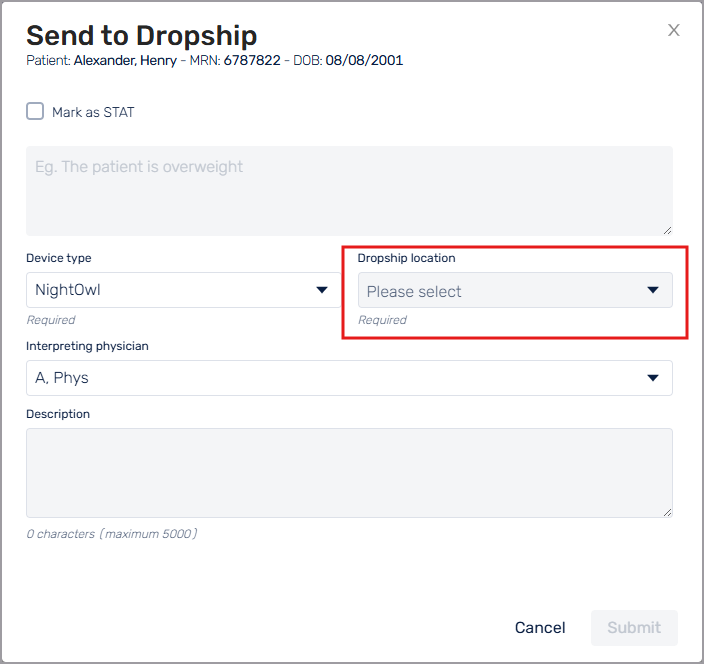
From the Interpreting physician list, select the physician who will analyze the sleep study results.
In the Description field, enter details for the order.
The description saves as patient notes and is visible to the dropship facility.
Click Submit.
The system sends the patient notes and tags with the order to the dropship facility.
Dropship orders display on the Waitlist at the dropship facility.
In the Patients module, click Waitlist.
Hover over the order and click Checkout Device.
Connect the device to your computer and click Checkout.
The system moves the study to the Pending Check-in list in Study Manager.
After the patient completes the study and returns the device, the dropship facility sends the study data and results back to the sleep lab. Somnoware displays checked in studies on the Referred Studies list in Study Manager.
How do I sign in to my dropship facility?
The support team must first add the required dropship facility users and create their credentials. Then dropship facility users must go to https://myapp.somnoware.com/login. After they sign in, they will see the Waitlist, which shows all referred patients.
What Patient Profile information is sent to the dropship facility?
Somnoware sends any patient notes, tags, demographics, insurance information and documents with the dropship order to the facility.
Are completed studies uploaded to the dropship facility or my primary Somnoware account?
The support team can configure studies to be uploaded to the dropship facility or your primary Somnoware account.