Enable arrhythmia detection in SDI for sleep studies
From the Somnoware Device Interface (SDI), you can enable arrhythmia detection for each study when scoring a report or importing polysomnography (PSG) data. For the best performance, ensure you have SDI version 8.23.11.3 or later installed.
Open the SDI to score a sleep study or import PSG data.
Click the More icon (
) > Analysis Options.
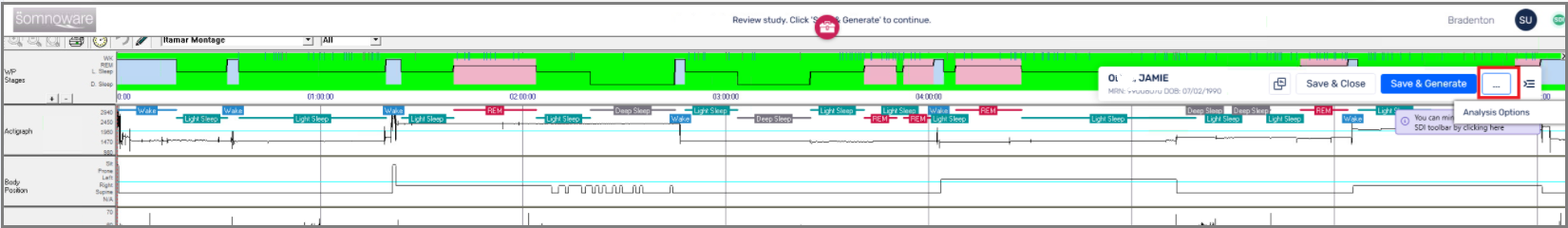
Select the Arrhythmia check box.

Click Proceed.