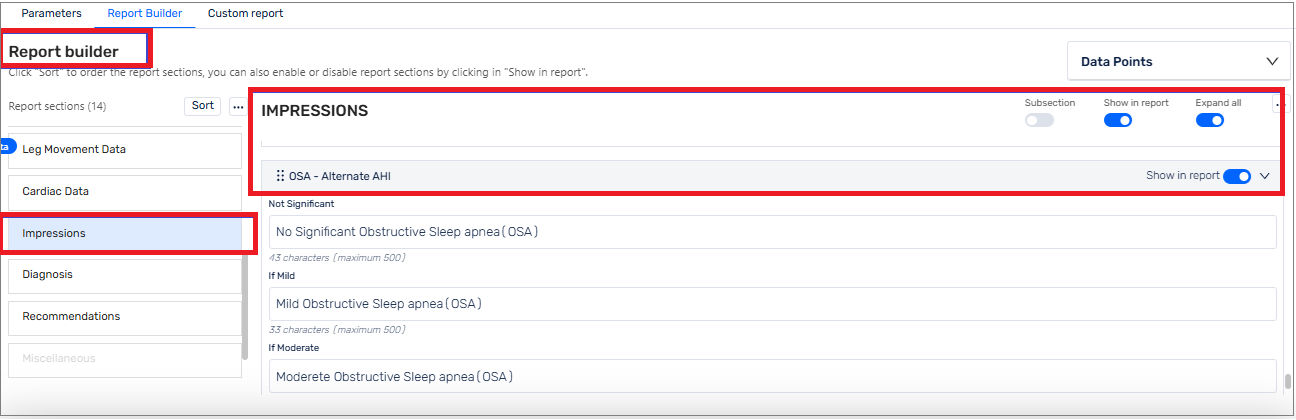Enable 4% scoring rules for interpretation reports
By default, Somnoware uses the 3% scoring rule to calculate diagnoses, impressions and recommendations in Interpretation reports. You can enable OSA [Alternate AHI], which use the 4% scoring rule instead. You can also enable both scoring rules so physicians can choose their preferred scoring rule while completing an Interpretation report.
In the Configuration module (
 ), click Physicians.
), click Physicians.Hover over the physician for whom you want to enable 4% scoring rules and click Preferences (
 ).
).From the Parameters tab, scroll to OSA [Alternate AHI] and complete the following:
Enable Show in report.
Set the threshold for OSA based on the alternate AHI value and click Save.
From the Report Builder tab, click Impressions and complete the following:
Scroll to OSA [Alternate AHI] and enable Show in report.
Note
If you cannot see OSA [Alternate AHI] in the list, click the More icon in the top right corner and select Refresh.
You can edit the text in each field and click Save.